
OBD Diagnosis: 4 Tips to Use HaynesPro and Save Time in the Workshop
OBD diagnosis is essential for quickly identifying vehicle faults. But without the right tools, fault codes can be hard to interpret. Thanks to its precise technical data, HaynesPro helps you save time and make accurate diagnostics.
Here are 4 practical tips to make the most of HaynesPro as soon as the vehicle enters the workshop.
Understanding OBD Codes
Diagnostic Trouble Codes (DTCs) are divided into 4 main categories:
- P: Powertrain
- B: Body
- C: Chassis
- U: Network
➡️ Accurate interpretation requires a reliable database like HaynesPro.
🔓 Unlock full access to all code categories with a HaynesPro subscription.
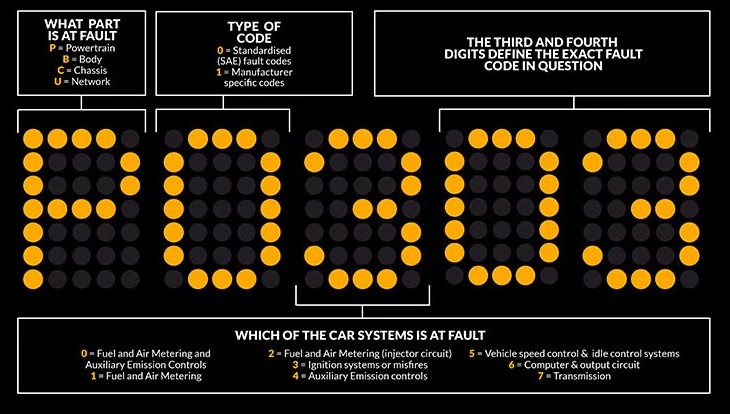
Tip 1: Identify Common Causes with SmartFIX
SmartFIX lists the most frequently effective solutions for each code.
🔧 Example: Code P0401 (EGR) is often caused by a clogged pipe, rather than a faulty component.
💡 Result: Less guesswork, faster diagnostics.
Tip 2: Follow Guided Procedures
HaynesPro links DTCs to step-by-step, illustrated procedures:
- Component access
- Torque settings
- Required tools and tests
Benefit: Fewer mistakes, repairs aligned with OEM guidelines.
Tip 3: Check Technical Service Bulletins (TSBs)
Some codes relate to known manufacturer issues. HaynesPro alerts you to these.
📍 Example: A check engine light might be resolved with a simple software update.
✅ Result: Fewer unnecessary replacements, improved customer satisfaction.
Tip 4: Locate Components Faster
With its accurate diagrams, HaynesPro quickly identifies the location of relays, sensors, and control units.
🔍 Result: Less dismantling, more efficient interventions.
Case Study: Quick Diagnosis of Code P0299 on a Ford Kuga
Context:
A diesel Ford Kuga arrives at the workshop with reduced engine power. The customer reports unusual revving. The check engine light is on.
Diagnosis:
Fault code readout: P0299 – Turbocharger underboost condition.
The technician logs into HaynesPro and activates SmartFIX, which suggests:
- Checking the boost hose
- Inspecting the turbo pressure sensor
- Testing the control solenoid valve
Thanks to the detailed documentation, the fault is quickly pinpointed: a split boost hose.
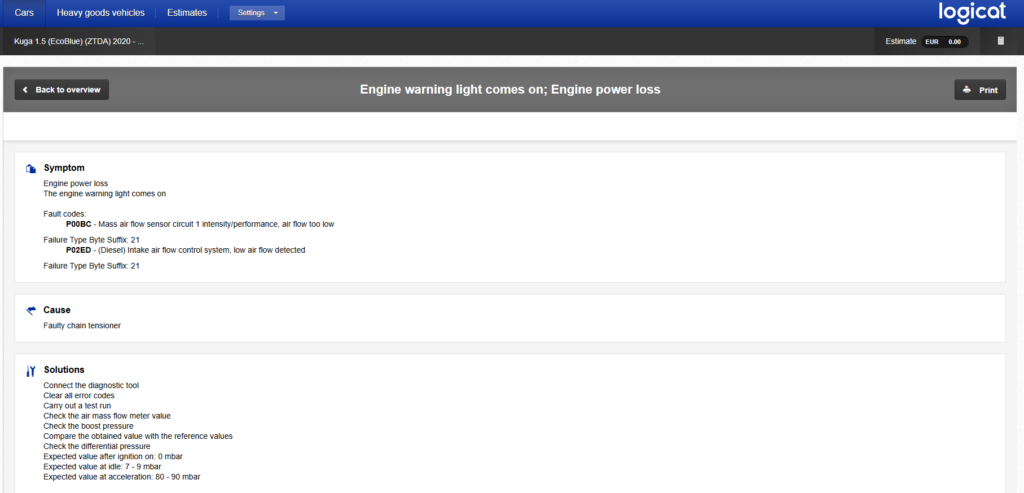
Repair:
The damaged hose is replaced. After clearing the code and performing a road test, the vehicle regains its performance.
Outcome:
💡 Diagnosis time cut in half
💬 Customer well-informed and satisfied
🔧 Intervention documented directly in HaynesPro
Save Time on Every OBD Diagnosis with HaynesPro
With features like SmartFIX, SmartCASE, step-by-step procedures, integrated TSBs, and precise diagrams, HaynesPro turns OBD diagnostics into a fast, efficient, and fully documented process.
👉 Want to simplify your daily work and save precious time on every vehicle?

