
Turbocharger Repair: Using HaynesPro for Accurate Diagnostics and Safe Repairs
Turbochargers are essential for improving engine performance and fuel efficiency, but when a turbo fails, the symptoms can mimic other mechanical issues making accurate diagnostics crucial. Did you know that up to 30% of turbocharger replacements are unnecessary due to misdiagnosis?
That’s where HaynesPro comes in. This intelligent platform empowers automotive professionals to diagnose turbocharger problems precisely, locate root causes, and perform safe, cost-effective repairs.
In this article, we’ll explore how HaynesPro simplifies turbocharger diagnostics and repair for modern workshops.
Common Signs of Turbocharger Failure
Identifying turbo problems early is essential. Look out for:
- Loss of engine power
- Excessive exhaust smoke (black or blue)
- Whining or siren-like noises
- Increased oil consumption
Check engine light (MIL) activated

These symptoms are not unique to the turbocharger, which is why a reliable diagnostic system is essential.
Risks of Incorrect Turbo Diagnosis
A misdiagnosis can lead to:
- Replacing a functional turbo unnecessarily
- Overlooking deeper engine problems
- Warranty claim refusals
- Additional repair costs and client dissatisfaction
A thorough diagnosis using technical data helps avoid these costly mistakes.
How HaynesPro Enhances Turbo Diagnosis
HaynesPro gives technicians access to a comprehensive technical database, including:
- Model-specific turbocharger failure patterns
- Common root causes (e.g. oil contamination, clogged air filters)
- Interactive diagrams for airflow and lubrication systems
- Manufacturer Technical Service Bulletins (TSBs)
- Step-by-step test procedures to validate failures
🔍 Example: On a Volkswagen Golf 2.0 TDI, HaynesPro may flag a known issue with the variable vane mechanism sticking due to carbon buildup. The system will highlight the component and propose test procedures before considering a replacement.
Explore HaynesPro’s features:
👉 Visit HaynesPro’s official website
Practical Walkthrough: Diagnosing a Turbo Issue with HaynesPro
1- Vehicle Identification
→ Enter the registration number or VIN to load precise specs and turbo data.
2- Run Diagnostic Tree
→ Use guided diagnostics based on symptoms (e.g. power loss, smoke).
→ Access relevant DTCs linked to the turbo system.
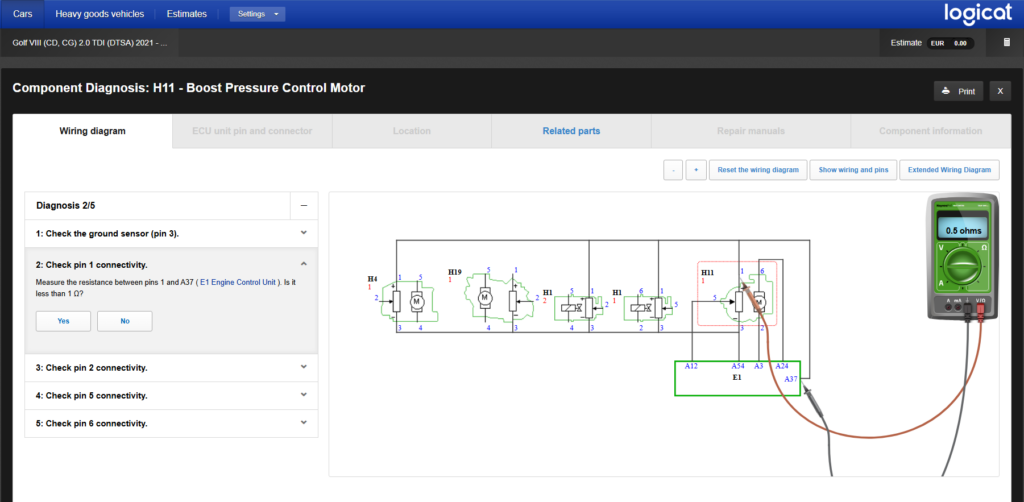
3- Review Known Issues and TSBs
→ Identify recurring faults flagged by the manufacturer.
4- Perform Component Tests
→ Use recommended pressure, actuator, and oil feed line tests.
5- Plan Repair Safely
→ Follow manufacturer-backed instructions for part removal, cleaning, and refit.
Safe Repair Procedures and Best Practices
- Always inspect oil supply and return lines
- Replace the oil and filters after turbo failure
- Never reuse old gaskets or copper washers
- Use manufacturer torque settings and install guides (available in HaynesPro)
- Check for ECU software updates related to boost pressure
🧰 Bonus Tip: HaynesPro flags potential post-repair recalibration requirements like boost sensor resets or actuator re-learns.
Turbocharger issues don’t always require a replacement. Using HaynesPro, you can:
- Accurately diagnose faults
- Avoid unnecessary part replacements
- Ensure safe and compliant repairs
- Build trust and reduce workshop returns
Ready to improve your turbo diagnostics?
Try HaynesPro free and take your repair workflow to the next level.
👉 Start your free trial today

